In a fast-paced world where staying organized is crucial, having the right note-taking app can make all the difference. Whether you're a student managing lecture notes, a professional juggling meetings and ideas, or a creative brainstorming your next big project, the right tool can elevate your productivity. The year 2025 brings a new wave of innovative note-taking apps designed to suit every need and budget. From sleek, minimalist designs to feature-packed platforms offering cloud sync, collaboration, and AI integration, the options are endless.
This guide explores the six best note-taking apps of 2025, including both free and paid options, to help you find the perfect fit. Whether you're looking for powerful search capabilities, real-time collaboration, or offline functionality, there's an app tailored to you. We’ve compared features, pricing, and usability to ensure you can make an informed choice. Ready to supercharge your note-taking game? Let’s dive in and discover the tools that will keep you ahead in 2025!
What Makes a Great Note-Taking App and Why You Need One
In today’s digital age, a reliable note-taking app is more than just a convenience—it's a necessity. With tasks piling up and ideas flowing constantly, the right app can help you stay organized, productive, and creative. But what exactly makes a note-taking app great, and why should you invest in one?
Features of a Great Note-Taking App
- Ease of Use: The app should have an intuitive interface, allowing you to quickly jot down ideas or access notes without a steep learning curve.
- Cross-Platform Support: Seamless synchronization across devices ensures your notes are always accessible, whether you’re on a phone, tablet, or computer.
- Organizational Tools: Effective tagging, folder systems, or notebooks help you categorize and retrieve notes easily.
- Search Functionality: A powerful search tool is crucial for finding notes quickly, especially if you manage a large volume of information.
- Collaboration Features: Many modern apps allow real-time collaboration, making them ideal for teams or group projects.
- Integration Capabilities: Compatibility with other productivity tools, such as task managers, calendars, or cloud services, can significantly enhance your workflow.
- Customization Options: The ability to tweak layouts, themes, or templates lets you tailor the app to your unique preferences and needs.
- Security: For sensitive data, features like password protection or encryption provide peace of mind.

Why You Need a Note-Taking App
- Improved Organization: A digital note-taking app centralizes your notes, reducing the chaos of scattered documents, sticky notes, or notebooks.
- Enhanced Productivity: Features like reminders, to-do lists, and prioritization tools keep you on track with tasks and deadlines.
- Idea Capture: Inspiration can strike anywhere. A good app ensures you never lose a great idea, offering a quick and convenient way to capture thoughts on the go.
- Efficient Collaboration: Whether for work or study, sharing and collaborating on notes makes teamwork seamless.
- Paperless Efficiency: Digital note-taking reduces paper waste and is more environmentally friendly.
A great note-taking app not only simplifies how you store and retrieve information but also enhances your overall workflow. With countless options available, choosing the right one can transform the way you manage your thoughts, tasks, and projects. Whether you’re a student, professional, or creative, investing in a powerful note-taking app is a step towards a more organized and productive life.
Top 6 Free and Paid Note-Taking Apps of 2025: A Detailed Comparison
Me.bot
Me.bot offers intelligent data organization, a secure personal knowledge hub, and versatile utility for managing ideas, documents, and schedules. It ensures privacy with end-to-end encryption and local storage, enhancing productivity and creativity.
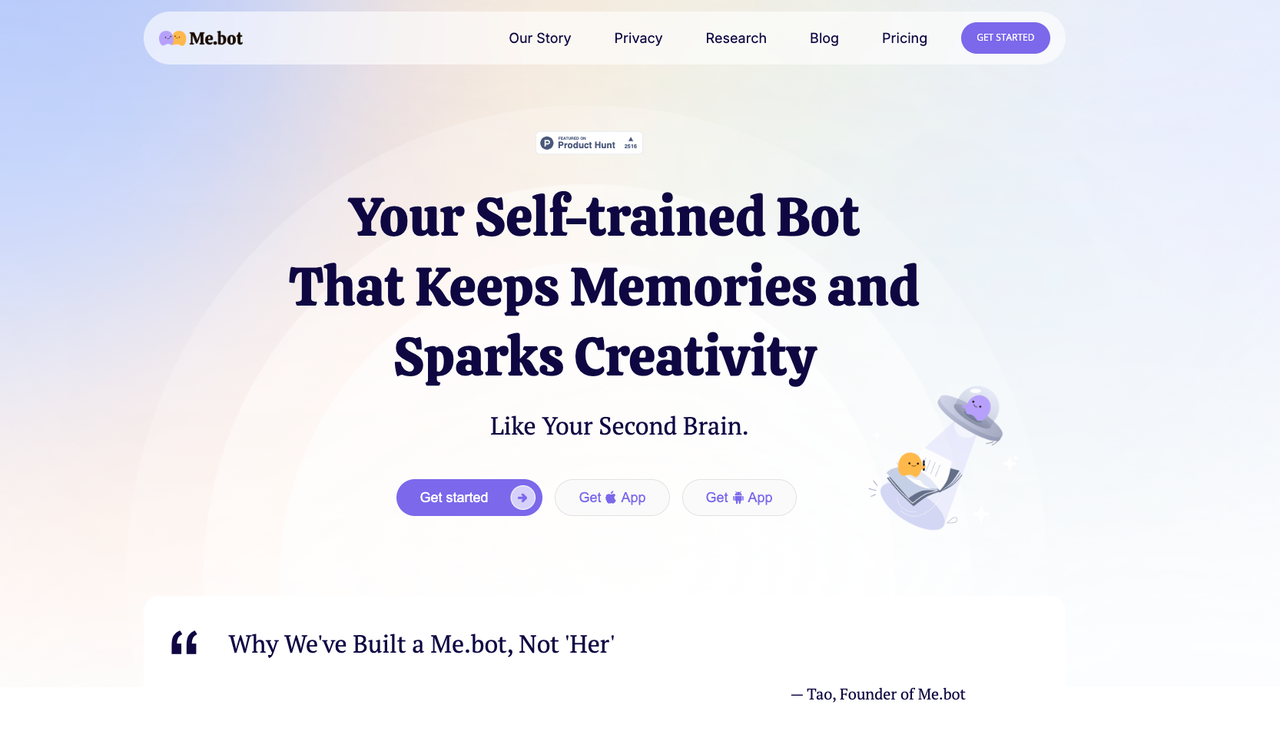
Pros
- Intelligent Organization: Me.bot automates the categorization of thoughts, ideas, and files, making data management effortless.
- Comprehensive Knowledge Hub: Provides a centralized space to securely store and access personal and work-related information.
- Strong Privacy and Security: End-to-end encryption and local storage give users full ownership and control over their data, ensuring confidentiality.
- Versatility: Me.bot supports a range of functions like reminders, document storage, and agenda management, improving both productivity and creativity.
Cons
- Potential Learning Curve: Users may need time to familiarize themselves with the tool’s diverse features.
- Local Storage Limitations: Relying on local storage could lead to space issues if not managed properly.
- Limited Integrations: Depending on external workflows, Me.bot may lack some integration with third-party apps.
Pricing
Free Plan:
- 100 New Memories per Month
- 100 Chat Messages per Month
- File Size Limit: up to 10MB
Pro Plan ($10/month):
- Unlimited New Memories
- Unlimited Chat Messages
- File Size Limit: up to 50MB
- Early Access to New Features
Notion.ai

Notion is an all-in-one workspace for note-taking, project management, and collaboration. It combines flexible databases, to-do lists, and calendar views to organize and streamline your personal and professional tasks.
Pros
- Highly customizable and versatile for various use cases
- Integrates notes, tasks, and databases in one platform
- Collaborative features enhance team productivity
Cons
- Can be overwhelming due to its extensive features
- Learning curve for new users
- Performance may lag with extensive data
Pricing
- Free Plan: Basic features with limited file uploads and collaboration tools
- Personal Plan: $4/month for advanced features and unlimited file uploads
- Team Plan: $8/user/month for collaborative tools and enhanced sharing options
- Enterprise Plan: Custom pricing for large organizations with additional security and support features
ClickUp

Pros
- Versatile Documentation Tools: ClickUp Docs offers rich text formatting options like bullet points, checklists, banners, and headings, allowing users to create highly organized and visually appealing notes.
- Collaboration Features: Real-time collaboration enables teams to edit documents simultaneously and assign tasks directly from Docs, streamlining teamwork.
- Customizable and Dynamic: Users can add multimedia elements and embed links, making it suitable for creating knowledge bases, wikis, and comprehensive notes.
- Bi-Directional Linking: Relationship features help connect tasks and documents, offering an integrated overview of workflows and improving information accessibility.
- Cross-Platform Functionality: Works seamlessly on both web and mobile, ensuring consistent performance across devices.
- AI-Powered Assistance with ClickUp Brain: Summarizes notes, creates accurate data tables, and provides automated updates, enhancing efficiency and organization.
Cons
- Complex Interface for Beginners: The extensive features can overwhelm new users, requiring time to learn and customize the workspace.
- Limited Offline Functionality: Requires a stable internet connection for most features, which may not be ideal for users who work in areas with poor connectivity.
- Overkill for Basic Users: ClickUp’s robust tools might be excessive for individuals seeking a simple note-taking app.
- Steep Learning Curve: Advanced features like relationships, automations, and AI tools may require tutorials or onboarding.
- Performance Issues for Large Workspaces: Some users report slower performance when handling massive amounts of data or highly complex workflows.
Pricing
- Free Plan:
- Basic note-taking and task management features.
- Ideal for personal use or small teams.
- Unlimited Plan: $7/month per user (billed annually)
- Includes unlimited storage, integrations, dashboards, and advanced collaboration tools.
- Business Plan: $12/month per user (billed annually)
- Adds more granular permissions, automations, and advanced reporting features.
- Business Plus Plan: $19/month per user (billed annually)
- Best for larger teams with enhanced permissions and priority support.
Evernote

Pros
- Versatile Note Management: Allows users to save notes, tasks, schedules, and web resources in one place for seamless organization.
- Web Clipper: Enables saving web snippets directly into notes, perfect for research or inspiration.
- Document Scanning: Digitize paper documents with your phone’s camera and organize them efficiently.
- Offline Access: Access notes without an internet connection, making it ideal for travel or remote work.
- AI-Powered Search: Quickly finds information across notes, PDFs, images, and documents, even in large repositories.
- Integration Capabilities: Syncs with apps like ClickUp, Google Calendar, Slack, and Microsoft Teams for streamlined workflows.
Cons
- Limited Free Version: The free plan has restricted features, encouraging users to upgrade to premium tiers.
- High Pricing for Premium Plans: Personal and Professional plans are expensive compared to competitors offering similar features.
- Feature Overload for Simple Needs: The abundance of features may overwhelm users seeking a straightforward note-taking app.
- Occasional Performance Issues: Some users report syncing delays and slow responses, particularly with large note libraries.
- Subscription Dependency: Offline access and advanced functionality are locked behind paid plans.
Pricing
- Free Plan:
- Basic note-taking features with limited device sync (up to two devices).
- Personal Plan: $14.99/month
- Enhanced organization tools, offline access, AI search, and full device synchronization.
- Professional Plan: $17.99/month
- Adds deeper integrations, more storage, and advanced collaboration tools.
- Teams Plan: $24.99/user per month
- Designed for businesses with team collaboration, admin controls, and shared spaces.
Obsidian

Pros
- Bi-Directional Linking: Enables seamless connections between notes, making it ideal for managing large repositories of information and building a knowledge network.
- Interactive Graph View: Visualizes relationships between notes, helping users uncover hidden patterns and organize thoughts effectively.
- Customization Options: Offers extensive plugins and themes, allowing users to tailor their experience to fit their specific needs.
- Canvas Feature: Provides a dedicated space for brainstorming, research, and ideation, fostering creativity and organization.
- Version History: Tracks note versions for up to a year, ensuring users can revisit or recover previous iterations.
- Selective File Syncing: Lets users control which files are synced to which devices, enhancing flexibility and data management.
- Privacy and Local-First Storage: Stores notes locally by default, giving users greater control over their data and reducing reliance on the cloud.
- Free Personal Plan: A robust free tier caters to individual users without compromising core features.
Cons
- Limited Collaboration: The app is not optimized for sharing or collaborating on notes, making it less suitable for team-based workflows.
- Steep Learning Curve: Its rich feature set and customization options may feel overwhelming for new users.
- Mobile Limitations: The mobile app is less polished and feature-rich compared to its desktop counterpart, which could be a drawback for on-the-go users.
- Few Integration Options: Unlike apps like Notion or Evernote, Obsidian lacks extensive integrations, which might hinder productivity workflows reliant on multiple tools.
- No Monthly Payment Option for Commercial Use: The commercial plan requires an annual commitment, which may not appeal to all users.
Pricing
- Personal Use: Free
- Includes all basic features for individual users.
- Commercial Use: $50/user per year
- Required for business or professional use.
- Add-Ons:
- Sync: $5/user per month (billed monthly)
- Provides encrypted syncing across devices.
- Publish: $10/site per month (billed monthly)
- Allows users to publish notes to a personal or public website.
- Sync: $5/user per month (billed monthly)
Contact Us
Website: https://www.me.bot/
X: https://x.com/officialmebot
Discord: https://discord.com/invite/G6EksdTUfb







